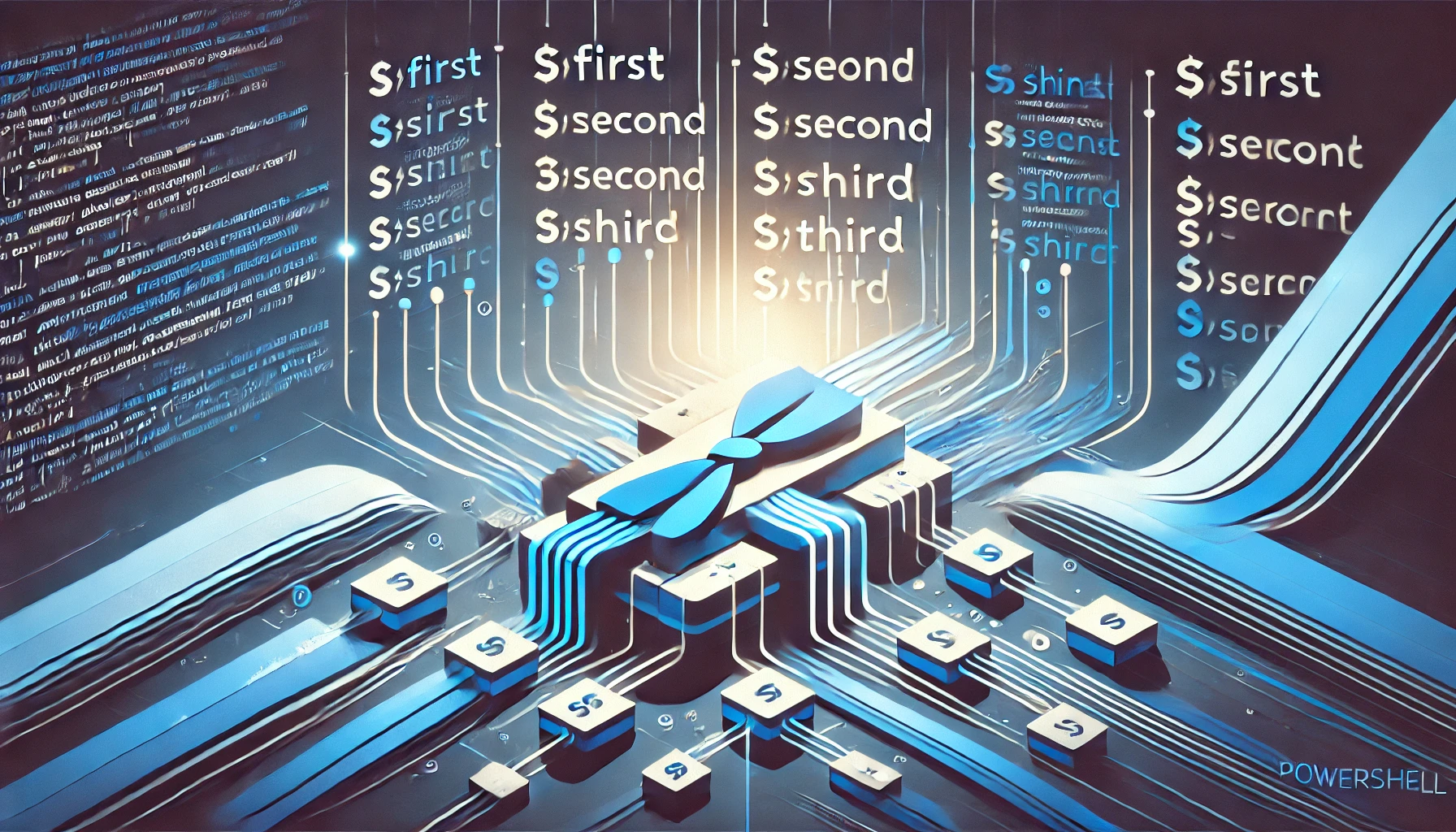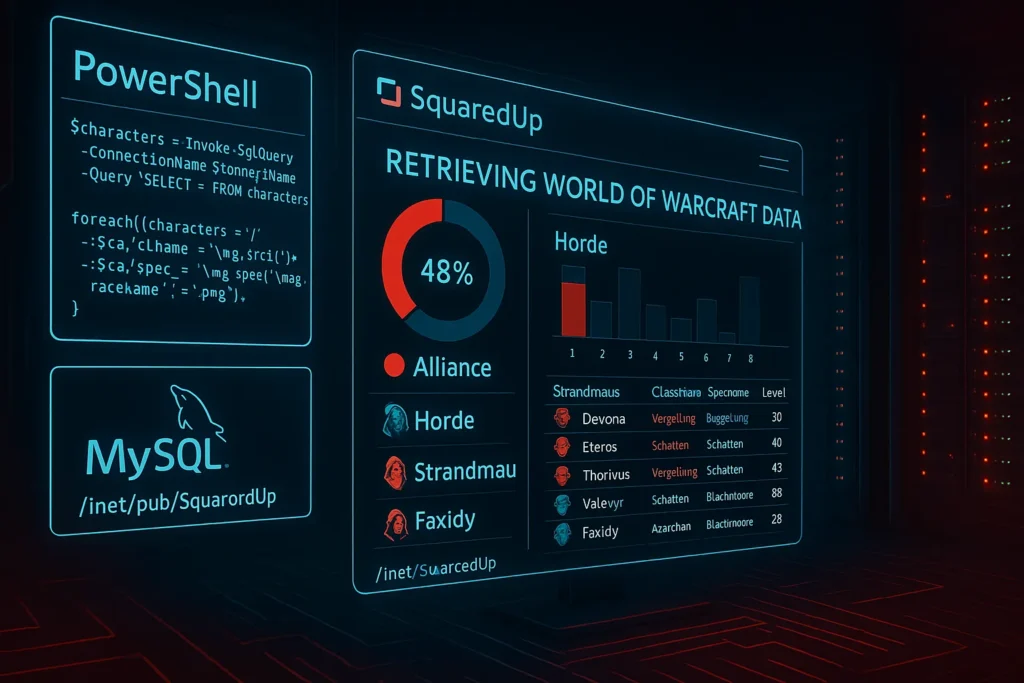Sometimes, dealing with strings in PowerShell can be a bit tedious, especially when you need to break them down in a specific way. But did you know that you can assign the result of a string split directly to multiple variables at once?
Here’s an example that demonstrates this handy trick:
#Any String
$String = 'In PowerShell, we trust. To script where no one has scripted before!'
#Each word in a variable
$First, $Second, $Third, $Fourth, $Fifth, $Sixth, $Seventh, $Eighth, $Ninth, $Tenth, $Eleventh, $Twelfth = $String.Split(' ')
#Only the first four and then the rest
$First, $Second, $Third, $Fourth, $Rest = $String.Split(' ')
#These can easily be turned back into a string
$NewString = $Rest -join ' 'In this example, we first split the entire string into individual words and assign each one to a separate variable. Then, we split the string again but assign only the first four words to separate variables, with the remainder being assigned to $Rest. Finally, the remaining part of the string can be joined back together using -join.
This is a powerful way to handle strings in PowerShell, allowing you to break them down and reassemble them as needed. Give it a try in your next script!